Notes on 70-761: Querying Data with Transact-SQL
These are some notes I took for the Microsoft exam 70-761: Querying Data with Transact-SQL, which is a part of MCSA: SQL 2016 Database Development.
This is for the syllabus as it was in May 2019. The syllabus might change in the future. I’ve mainly taken notes from the official documentation and the official exam book. I recommend getting the book to make sure you know everything that has to be known at the exam. I also recommend reading some of the articles on Erland Sommerskog’s web page, especially the articles on error handling.
Microsoft likes to ask questions on features that are new in the latest version of SQL Server. This is done to make sure people with an older version of the certification can’t pass without studying when going for the newest version of the certification. SQL Server 2016 introduced JSON and temporal tables, so make sure you know those topics very well.
Table of Contents
- Manage data with Transact-SQL
- Query data with advanced Transact-SQL components
- Program databases by using Transact-SQL
- Not part of the official syllabus
Manage data with Transact-SQL (40–45%)
Create Transact-SQL SELECT queries
Syllabus
Identify proper SELECT query structure, write specific queries to satisfy business requirements, construct results from multiple queries using set operators, distinguish between UNION and UNION ALL behaviour, identify the query that would return expected results based on provided table structure and/or data
SELECT in general
Basic examples:
-- Generic SELECT
SELECT * FROM accounts
-- SELECT with WHERE clause
SELECT * FROM accounts WHERE accountId = 12
-- SELECT with WHERE clause containing AND:
SELECT * FROM customers WHERE city = 'New York City' AND gender = 'Male'
-- SELECT with WHERE clause containing OR:
SELECT * FROM customers WHERE city = 'New York City' OR city = 'Boston'
-- SELECT with WHERE clause checking for not null:
SELECT * FROM customers WHERE city IS NOT NULL
-- SELECT that only gets certain columns
SELECT firstName, lastName FROM customers
-- SELECT with alias for columns
SELECT firstName AS [First name], lastName AS [Last name] FROM customers
-- or
SELECT firstName AS 'First name', lastName AS 'Last name' FROM customers
-- Get only distinct elements
SELECT DISTINCT lastName FROM customers
LIKE:
Search with LIKE:
SELECT * FROM customers WHERE lastName LIKE '%son'
Wildcards:
| Wildcard | Description |
|---|---|
% |
Any string |
_ |
Any single character |
[ABC] |
A single character, either A, B or C |
[A-R] |
A single character, in the range A to R |
[ABC] |
A single character, not A, B or C |
[^A-R] |
A single character, not in the range A to R |
TOP:
Get TOP elements:
SELECT TOP (100) *
FROM customers
ORDER BY customerId
-- Or skip the parentheses (correct is with):
SELECT TOP 100 *
FROM customers
ORDER BY customerId
-- Get TOP percent elements:
SELECT TOP (10) PERCENT *
FROM customers
ORDER BY customerId
Amount of rows returned with PERCENT is rounded up.
ORDER BY should also be used when using TOP, otherwise the order is non-deterministic and pretty
much like the data is stored on disk.
OFFSET and FETCH:
Official documentation on OFFSET and FETCH
SELECT *
FROM customers
ORDER BY customerId
OFFSET 50 ROWS FETCH NEXT 10 ROWS ONLY
ORDER BY is mandatory with OFFSET and FETCH. OFFSET is mandatory with FETCH.
OFFSET and FETCH are part of the SQL standard. TOP is not.
UNION and UNION ALL
UNION is all rows in A and all rows in B. Distinct rows only.
SELECT firstName, lastName FROM peopleA
UNION
SELECT firstName, lastName FROM peopleB
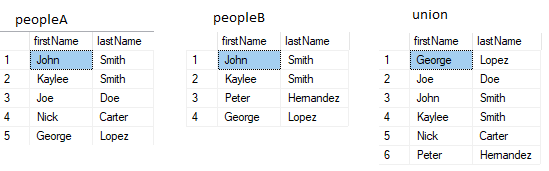
UNION ALL is all rows in A and all rows in B. Non-distinct rows are also returned.
SELECT firstName, lastName FROM peopleA
UNION ALL
SELECT firstName, lastName FROM peopleB
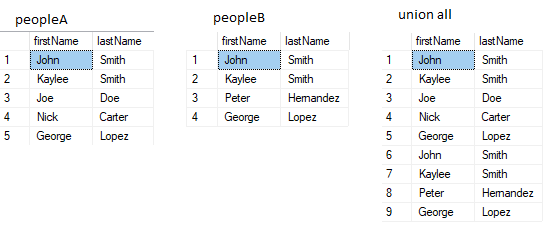
- Number of columns must be the same in the two sets.
- Column data type must be the same or compatible (implicitly convertible).
Difference between UNION and UNION ALL
Stack Overflow: What is the difference between UNION and UNION ALL?
Union is the union of two sets, e.g. two tables merged together.
UNION will remove duplicates, while UNION ALL will not.
UNION ALL is faster as it doesn’t have to scan for duplicates.
INTERSECT
Finds rows that are common for both table A and B.
SELECT firstName, lastName FROM peopleA
INTERSECT
SELECT firstName, lastName FROM peopleB
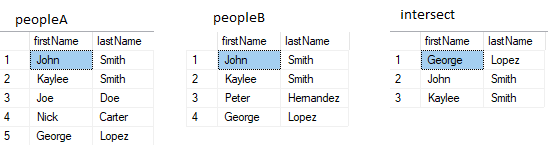
- Number of columns must be the same in the two sets.
- Column data type must be the same or compatible (implicitly convertable).
EXCEPT
Finds rows that are in A, but not in B.
SELECT firstName, lastName FROM peopleA
EXCEPT
SELECT firstName, lastName FROM peopleB
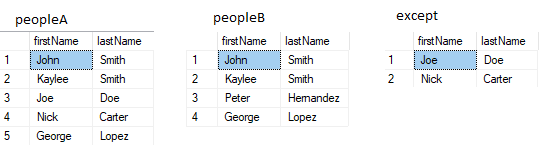
SELECT firstName, lastName FROM peopleB
EXCEPT
SELECT firstName, lastName FROM peopleA
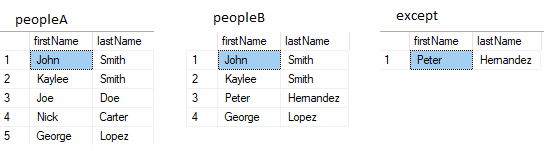
- Number of columns must be the same in the two sets.
- Column data type must be the same or compatible (implicitly convertable).
Special rules
- Precedence order: parentheses,
NOT,ANDand thenOR. - SQL Server doesn’t necessarily go left-to-right in
WHEREclause predicates. - Thus no short-circuiting in
WHEREclause predicates. - Keyed-in order:
- SELECT
- FROM
- WHERE
- GROUP BY
- HAVING
- ORDER BY
- Phases of logic querying processing:
- FROM
- WHERE
- GROUP BY
- HAVING
- SELECT
-
ORDER BY
Because
SELECTis processed afterFROM,WHERE, etc. you can’t use column aliases made inSELECTinFROM,WHERE, etc.
- When
ORDER BYis used the result is no longer relational.
Query multiple tables by using joins
Syllabus
Write queries with join statements based on provided tables, data, and requirements; determine proper usage of INNER JOIN, LEFT/RIGHT/FULL OUTER JOIN, and CROSS JOIN; construct multiple JOIN operators using AND and OR; determine the correct results when presented with multi-table SELECT statements and source data; write queries with NULLs on joins
Joins
These tables are used in this chapter:
CREATE TABLE men (
Id INT IDENTITY(1,1) NOT NULL
, firstName VARCHAR(200)
, lastName VARCHAR(200)
, marriedToId INT
)
CREATE TABLE women (
Id INT IDENTITY(1,1) NOT NULL
, firstName VARCHAR(200)
, lastName VARCHAR(200)
, marriedToId INT
)
INSERT INTO men (firstName, lastName, marriedToId) VALUES
('Samuel', 'McDonald' , 2 )
, ('Jack' , 'Lipinski' , 1 )
, ('Roger' , 'Pierce' , NULL)
, ('Travis', 'Danielson', NULL)
INSERT INTO women (firstName, lastName, marriedToId) VALUES
('Lisa' , 'Samson' , 2 )
, ('Linda' , 'Windsor' , 1 )
, ('Beyonce', 'Corleone', NULL)
INNER JOIN
Inner joins will only match if there are values in both left and right tables.
Example:
SELECT
m.firstName + ' ' + m.lastName AS Name
, m.marriedToId
, w.firstName + ' ' + w.lastName AS Name
, w.marriedToId
FROM men m
INNER JOIN women w ON m.Id = w.marriedToId
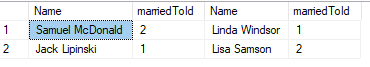
LEFT JOIN
Left join will return everything in the left table, even if there are no matches in the right table.
SELECT
m.firstName + ' ' + m.lastName AS Name
, m.marriedToId
, w.firstName + ' ' + w.lastName AS Name
, w.marriedToId
FROM men m
LEFT JOIN women w ON m.Id = w.marriedToId
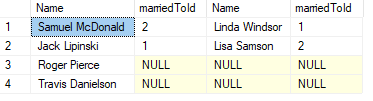
RIGHT JOIN
A right join is like a left join, but with left and right tables switched.
SELECT
m.firstName + ' ' + m.lastName AS Name
, m.marriedToId
, w.firstName + ' ' + w.lastName AS Name
, w.marriedToId
FROM men m
RIGHT JOIN women w ON m.Id = w.marriedToId
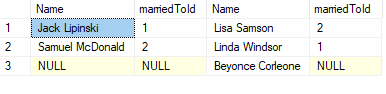
FULL OUTER JOIN
Full outer joins will return everything in both the left and right tables.
SELECT
m.firstName + ' ' + m.lastName AS Name
, m.marriedToId
, w.firstName + ' ' + w.lastName AS Name
, w.marriedToId
FROM men m
FULL JOIN women w ON m.Id = w.marriedToId
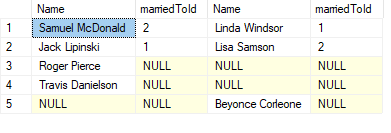
CROSS JOIN
Cross join returns the Cartesian product of left and right table. That is all the possible combinations of selected rows in left and right.
Example:
SELECT
m.firstName + ' ' + m.lastName AS Name
, w.firstName + ' ' + w.lastName AS Name
FROM men m
CROSS JOIN women w
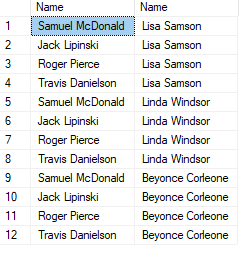
Query with NULL on joins
Rows that have null on one or more of the joined-on keys will be filtered out when using inner joins. To preserve the row, an outer join must be used.
When joining on multiple keys, where one or more of the keys can be null, we have to handle the nulls in the join. A naive way of handling the null could be like this:
CREATE TABLE customers (
Id INT IDENTITY(1,1) NOT NULL
, firstName VARCHAR(200)
, lastName VARCHAR(200)
, SSN VARCHAR(20)
)
INSERT INTO customers (firstName, lastName) VALUES
('Alex' , 'Golding' )
, ('Pablo', 'Fernandez')
INSERT INTO customers (SSN) VALUES
('1234567892')
, ('1234567893')
CREATE TABLE accounts (
Id INT IDENTITY(1,1) NOT NULL
, firstName VARCHAR(200)
, lastName VARCHAR(200)
, SSN VARCHAR(20)
)
INSERT INTO accounts (firstName, lastName) VALUES
('Alex' , 'Golding' )
, ('Pablo', 'Fernandez')
INSERT INTO accounts (SSN) VALUES
('1234567892')
, ('1234567893')
SELECT *
FROM customers c
INNER JOIN accounts a ON
ISNULL(c.firstName, 'N/A') = ISNULL(a.firstName, 'N/A')
AND ISNULL(c.lastName, 'N/A') = ISNULL(a.lastName, 'N/A')
AND ISNULL(c.SSN, 'N/A') = ISNULL(a.SSN, 'N/A')
The problem with this is that a column is being manipulated, which also means that the order of the result no longer is preserved. This will also affect the performance. A better solution for handling the null values would be:
SELECT *
FROM customers c
INNER JOIN accounts a ON
(c.firstName = a.firstName
OR (c.firstName IS NULL AND a.firstName IS NULL))
AND (c.lastName = a.lastName
OR (c.lastName IS NULL AND a.lastName IS NULL))
AND (c.SSN = a.SSN
OR (c.SSN IS NULL AND a.SSN IS NULL))
According to the exam book, an even better solution could be:
SELECT *
FROM customers c
INNER JOIN accounts a ON
EXISTS (SELECT c.firstName, c.lastName, c.SSN
INTERSECT
SELECT a.firstName, a.lastName, a.SSN)
Implement functions and aggregate data
Syllabus
Construct queries using scalar-valued and table-valued functions; identify the impact of function usage to query performance and WHERE clause sargability; identify the differences between deterministic and non-deterministic functions; use built-in aggregate functions; use arithmetic functions, date-related functions, and system functions
Scalar-valued functions
See section: Create database programmability objects by using Transact-SQL.
Table-valued functions
See section: Create database programmability objects by using Transact-SQL.
WHERE clause sargability
Stack Overflow: What makes a SQL statement sargable?
Blog: SARGable functions in SQL Server
Search Argument Able
A WHERE clause is sargable when the query engine can use index seek rather than scan. That means
a query that is made in such a way that it uses a created index. This makes the query much faster
than a query that doesn’t use a created index, because these queries have to go through the entire
table to find matches. We should therefore strive to make queries sargable.
The following can make queries non-sargable:
- Manipulation of filtered columns in most cases.
- Functions that have a column as argument, except in certain circumstances.
LIKEclauses like this:'%test%'.'test%'would be OK.- Using
ISNULL()in theWHEREclause. - Using arithmetic on the filtered column.
Exceptions:
CAST(datetime AS DATE) = '20190505', when datetime is indexed and of datetime type. SQL Server can convert this to an interval.
Differences between deterministic and non-deterministic functions
- Deterministic functions always return the same given a specific input and state of database.
E.g.
AVG(). - Non-deterministic functions can return different values each time they are called, even
though the input and state of database is the same. E.g.
GETDATE(). - Determinism of a function determine the ability of SQL Server to index the result of a function.
- A clustered index cannot be created on a view that uses a non-deterministic function.
- Certain non-deterministic functions can be used in indexed views if they are used in a
deterministic matter. E.g.
RAND()when a seed is specified.
Type conversion functions
T-SQL has two main functions for conversion purposes: CAST() and CONVERT(). CONVERT() is T-SQL
only, while CAST() is a part of the SQL standard.
Example:
CAST syntax:
SELECT CAST('123' AS INT) -- outputs 123
CONVERT syntax without style:
SELECT CONVERT(INT, '123') -- outputs 123
CONVERT syntax with style:
SELECT CONVERT(VARCHAR, GETDATE(), 103) -- outputs '05/05/2019'
There are also a couple of other type conversion functions that can be used:
PARSE (alternative to CAST):
SELECT PARSE('01/05/2019' AS DATE USING 'en-US') -- outputs 2019-01-05
SELECT PARSE('01/05/2019' AS DATE USING 'no-NO') -- outputs 2019-05-01
FORMAT (alternative to CONVERT):
SELECT FORMAT(GETDATE(), 'yyyy-MM-dd') -- outputs 2019-05-05
PARSE and FORMAT are slow. Try to use CAST and CONVERT instead.
TRY_CAST, TRY_CONVERT and TRY_PARSE will return NULL if they fail to convert:
SELECT PARSE('40/05/2019' AS DATE USING 'en-US')
-- exception: Error converting string value '40/05/2019'
-- into data type date using culture 'en-US'.
SELECT TRY_PARSE('40/05/2019' AS DATE USING 'en-US') -- outputs NULL
Built-in aggregate functions
“An aggregate function performs a calculation on a set of values, and returns a single value.”
CREATE TABLE people (
Id INT IDENTITY(1,1) NOT NULL
, name VARCHAR(100)
, age INT
)
INSERT INTO people (name, age) VALUES
('John Smith', 27)
, ('Kaylee Smith', 26)
, ('Peter Hernandez', 52)
, ('George Lopez', 77)
Not needing GROUP BY:
SELECT COUNT(*) FROM people -- outputs 4
SELECT AVG(age) FROM people -- outputs 45
SELECT MIN(age) FROM people -- outputs 26
SELECT MAX(age) FROM people -- outputs 77
SELECT SUM(age) FROM people -- outputs 182
SELECT VAR(age) FROM people -- outputs 585.666... - variance for subset
SELECT VARP(age) FROM people -- outputs 439.25 - variance for population
SELECT STDEV(age) FROM people -- outputs 24.200... - std dev for subset
SELECT STDEVP(age) FROM people -- outputs 20.958... - std dev for population
All functions ignore NULL, except COUNT.
Arithmetic functions
Operators:
+: addition-: subtraction*: multiplication/: division%: modulo
Precedence is like in ordinary mathematics.
Integer division gives an integer as result:
SELECT 25 / 2 -- output is 12
It truncates.
Character functions
String concatenation can be done with either + or with the CONCAT() function.
Example:
SELECT
firstName + ' ' + lastName AS Name
FROM customers
SELECT
CONCAT(firstName, ' ', lastName) AS Name
FROM customers
When either operand to + is NULL, the entire value becomes NULL.
CONCAT() will use an empty string when it encounters NULL.
SUBSTRING() is used to extract a string from another string.
Example:
SELECT SUBSTRING('Lauren Best', 2, 5) -- outputs 'auren'
LEFT() and RIGHT() extracts string from left and right side of the string.
Example:
SELECT LEFT ('Lauren Best', 6) -- outputs 'Lauren'
SELECT RIGHT('Lauren Best', 4) -- outputs 'Best'
CHARINDEX() looks for the first occurence of a given substring in a string.
Example:
SELECT CHARINDEX('test', 'this is a test') -- outputs 11
PATINDEX() looks for the first occurence of a given substring in a string,
but uses pattern expressions.
Example:
SELECT PATINDEX('%test%', 'this is a test') -- outputs 11
SELECT PATINDEX('%t__s%', 'This is a test') -- outputs 1
LEN() returns the character length of a string.
Example:
DECLARE @str VARCHAR(20) = 'test'
SELECT LEN(@str) -- outputs 4
Trailing spaces are not counted.
REPLACE() replaces a substring in a string with a new substring.
Example:
SELECT REPLACE('2019-05-18', '-', '/') -- outputs '2019/05/18'
REPLICATE() replicates a string a given number of times.
Example:
SELECT REPLICATE('test ', 2) -- outputs 'test test '
STUFF() removes a given number of characters in a string and then inserts a new substring in
the same place.
Example:
SELECT STUFF('test', 1, 2, 'a') -- outputs 'ast'
UPPER(), LOWER(), LTRIM() and RTRIM() can be used to format strings.
Example:
SELECT LOWER('Test') -- outputs 'test'
SELECT UPPER('Test') -- outputs 'TEST'
SELECT LTRIM(' Test ') -- outputs 'Test '
SELECT RTRIM(' Test ') -- outputs ' Test'
STRING_SPLIT() can be used to split a string given a delimiter.
Example:
SELECT value FROM STRING_SPLIT('123;456;789', ';')
/* Output is
1 123
2 456
3 789
*/
Date-related functions
SQL Server has several types for storing and representing date and time:
DATETIMESMALLDATETIMEDATETIMEDATETIME2DATETIMEOFFSET
DATETIME2 has higher accuracy than DATETIME, which has higher accuracy than SMALLDATETIME.
DATE is only for date and TIME is only for time. DATETIMEOFFSET is time-zone aware.
SQL Server has the following date and time functions:
GETDATE()returns the current date as aDATETIME.CURRENT_TIMESTAMPreturns the same asGETDATE(), but is a part of the SQL Standard.SYSDATETIME()andSYSDATETIMEOFFSET()returns the current date inDATETIME2andDATETIMEOFFSETformat.GETUTCDATE()returns the current date and time in UTC as aDATETIME.SYSUTCDATETIME()returns the current date and time in UTC as aDATETIME2.
To get the current date, use CAST(SYSDATETIME() AS DATE).
DATEPART() can be used to extract year, month or day from a date.
Example:
DECLARE @date VARCHAR(8) = '20190518'
SELECT DATEPART(year, @date), DATEPART(month, @date), DATEPART(day, @date)
-- outputs 2019, 5, 18
DATENAME() can be used to extract the names of the date parts from a date.
Example:
DECLARE @date VARCHAR(8) = '20190518'
SELECT DATENAME(month, @date), DATENAME(weekday, @date)
-- outputs May, Saturday
The following functions can be used to create datetime values from numeric parts:
DATEFROMPARTS()DATETIMEFROMPARTS()DATETIME2FROMPARTS()DATETIMEOFFSETFROMPARTS()SMALLDATETIMEFROMPARTS()TIMEFROMPARTS()
Example:
SELECT DATETIMEFROMPARTS(2019, 05, 18, 0, 0, 0, 0)
-- output is 2019-05-18 00:00:00
EOMONTH() can be used to find the date that is the end of the month for a given date.
Example:
SELECT EOMONTH(DATEFROMPARTS(2019, 05, 18))
-- output is 2019-05-31
DATEADD() is used to add a year, month or day to a given date.
Example:
SELECT DATEADD(month, 2, '2019-05-18')
-- output is 2019-07-18 00:00:00
DATEDIFF() is used to find the difference between two dates.
Example:
SELECT DATEDIFF(day, '2019-05-01', '2019-05-18')
-- output is 17
DATEDIFF() only looks at the part in the first argument. The rest are ignored.
SWITCHOFFSET() is used to adjust the time zone of a value that has type DATETIMEOFFSET.
Example:
DECLARE @dt DATETIMEOFFSET = '2019-05-18 06:00:00 -07:00'
SET @dt = SWITCHOFFSET(@dt, '-01:00')
PRINT @dt -- output is 2019-05-18 12:00:00.0000000 -01:00
To convert a datetime that doesn’t have time zone to one that does, we can use the function
TODATETIMEOFFSET().
Example:
DECLARE @dt DATETIME = '2019-05-18 06:00:00'
DECLARE @dto DATETIMEOFFSET
SET @dto = TODATETIMEOFFSET(@dt, '+02:00')
PRINT @dto -- output is 2019-05-18 06:00:00.0000000 +02:00
AT TIME ZONE can be used to make datetimes aware of daylight savings.
Official documentation for AT TIME ZONE
When AT TIME ZONE is used on a value without time zone, it does not adjust the date and time.
Example:
DECLARE @dt DATETIME2 = '2019-05-18 06:00:00'
SELECT @dt AT TIME ZONE 'Central European Standard Time'
-- output is 2019-05-18 06:00:00 +02:00
When AT TIME ZONE is used on a value with time zone, it will also adjust the time and date.
Example:
DECLARE @dt DATETIMEOFFSET = '2019-05-18 06:00:00 +00:00'
SELECT @dt AT TIME ZONE 'Central European Standard Time'
-- output is 2019-05-18 08:00:00 +02:00
Case expressions
CASE can be used to apply conditional logic. CASE has two forms: the simple form and the
searched form.
Example with simple form:
SELECT
firstName
, lastName
, age
, CASE SIGN(age - 18)
WHEN 1 THEN 'Overage'
WHEN 0 THEN 'Overage'
ELSE 'Underage'
END AS ageStatus
FROM customers
It compares the input to multiple possible scalars.
Example with searched form:
SELECT
firstName
, lastName
, age
, CASE
WHEN age >= 18 THEN 'Overage'
ELSE 'Underage'
END AS ageStatus
FROM customers
Searched form uses predicates in the WHEN clauses.
System functions
@@ROWCOUNT: returns number of rows affected by last statement asINT.@@ROWCOUNT_BIG: returns number of rows affected by last statement asBIGINT.
COMPRESS() compresses string with gzip:
INSERT INTO customers (name, customer_data)
VALUES('John Smith', COMPRESS(@data))
DECOMPRESS() decompresses data that was compressed with COMPRESS():
SELECT
name,
CAST(DECOMPRESS(customer_data) AS NVARCHAR(MAX)) AS customer_data
FROM customers
COMPRESS()andDECOMPRESS()requires SQL Server 2016.
CONTEXT_INFO can be used to pass parameters to modules that don’t support parameters, such as
triggers.
CONTEXT_INFO: VARBINARY(128)
Storing in CONTEXT_INFO:
DECLARE @context_info VARBINARY(128) = CAST('test' AS VARBINARY(128))
SET CONTEXT_INFO @context_info
Reading from CONTEXT_INFO:
SELECT CAST(CONTEXT_INFO() AS VARCHAR(128))
- There is only one context info per session.
SESSION_CONTEXT can also be used to pass parameters to modules that don’t support parameters.
SESSION_CONTEXT acts as a key-value store rather than a single binary string.
Storing in SESSION_CONTEXT:
EXEC sys.sp_set_session_context
@key = N'environment'
, @value = N'test'
Reading from SESSION_CONTEXT:
SELECT SESSION_CONTEXT(N'environment') AS environment
SESSION_CONTEXTis available from SQL Server 2016.
NEWID() can be used to generate GUIDs.
Example:
SELECT NEWID() -- outputs A182DF6A-80AD-4F23-870F-B0BC6973D1C2
NEWSEQUENTIALID() can be used to generate always-increasing GUIDs. Can only be used in default
constraints.
SCOPE_IDENTITY() returns the last id inserted into a table with an identity column. It has one of
these scopes:
- stored procedure
- trigger
- function
- batch
This is unlike @@IDENTITY, which is not limited to a scope.
Modify data
Syllabus
Write INSERT, UPDATE, and DELETE statements; determine which statements can be used to load data to a table based on its structure and constraints; construct Data Manipulation Language (DML) statements using the OUTPUT statement; determine the results of Data Definition Language (DDL) statements on supplied tables and data
INSERT
There are four different ways to insert rows in tables:
INSERT VALUESINSERT SELECTINSERT EXECSELECT INTO
Example with INSERT VALUES:
INSERT INTO customers (firstName, lastName) VALUES
('John', 'Smith'),
('Mary', 'Lietchstad')
- If a column does not get a value set, it must have a
DEFAULTconstraint, have anIDENTITYproperty or be able to storeNULL. - Use
SET IDENTITY_INSERT dbo.customers ONto manually specify values for columns with theIDENTITYproperty. UseSET IDENTITY_INSERT dbo.customers OFFafterwards.
Example with INSERT SELECT:
INSERT INTO customers (firstName, lastName)
SELECT firstName, lastName FROM newCustomers
Example with INSERT EXEC:
INSERT INTO customers (firstName, lastName)
EXEC CreateNewCustomer @firstName = 'Peter', @lastName = 'Anderson'
Example with SELECT INTO:
SELECT firstName, lastName
INTO export_to_DWH
FROM customers c
INNER JOIN accounts c.account_id = a.id
- Definition is taken from the result of the query.
- Indexes, constraints, triggers and permissions are not copied to the new table.
UPDATE
Examples:
Ordinary:
UPDATE customers
SET lastName = 'Whitaker'
WHERE id = 3
Compound assignment:
UPDATE customers
SET age += 1
WHERE id = 1
With join:
UPDATE c
SET c.status = 'inactive'
FROM customers c
INNER JOIN accounts a ON c.id = a.customer_id
WHERE a.status = 'inactive'
- Using joins in
UPDATEis T-SQL.
With variable:
DECLARE @age INT
UPDATE customers
SET @age = age += 1
WHERE id = 1
DELETE
Example:
DELETE FROM customers
WHERE lastName = 'Smithers'
Or everything in the customers table:
DELETE FROM customers
With join:
DELETE FROM c
FROM customers c
INNER JOIN accounts a ON c.id = a.customer_id
WHERE a.status = 'inactive'
- Ids are not reused after a row is deleted with
DELETE. DELETEis logged.
Truncating a table:
TRUNCATE TABLE customers
- The identity columns will be reset, e.g.
idwill start at 1 again. - Truncating uses optimized logging and therefore faster than deleting.
MERGE
MERGE can be used to merge one table into another.
Example:
CREATE TABLE customers
(
Id INT IDENTITY(1,1) NOT NULL
, firstName VARCHAR(100)
, lastName VARCHAR(100)
, age INT
)
CREATE TABLE newCustomers
(
Id INT IDENTITY(1,1) NOT NULL
, firstName VARCHAR(100)
, lastName VARCHAR(100)
, age INT
)
INSERT INTO customers (firstName, lastName, age) VALUES
('John', 'Smith', 45)
, ('Joe', 'Schmoe', 11)
, ('Mary', 'Christ', 73)
INSERT INTO newCustomers (firstName, lastName, age) VALUES
('John', 'Smith', 46)
, ('Alan', 'Goldberg', 23)
, ('Sue', 'Hotz', 66)
, ('Karen', 'Deville', 32)
SELECT * FROM customers
MERGE INTO customers AS trg
USING newCustomers AS src
ON trg.firstName = src.firstName AND trg.lastName = src.lastName
WHEN MATCHED THEN
UPDATE SET
firstName = src.firstName
, lastName = src.lastName
, age = src.age
WHEN NOT MATCHED THEN
INSERT (firstName, lastName, age)
VALUES (src.firstName, src.lastName, src.age);
SELECT * FROM customers
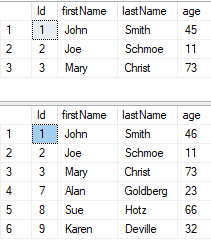
The OUTPUT clause is often used with MERGE:
MERGE INTO customers AS trg
USING newCustomers AS src
ON trg.firstName = src.firstName AND trg.lastName = src.lastName
WHEN MATCHED THEN
UPDATE SET
firstName = src.firstName
, lastName = src.lastName
, age = src.age
WHEN NOT MATCHED THEN
INSERT (firstName, lastName, age)
VALUES (src.firstName, src.lastName, src.age)
OUTPUT $action, INSERTED.firstName, INSERTED.lastName, INSERTED.age;
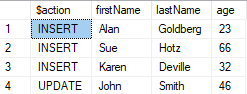
OUTPUT
OUTPUT is used to output the result of an expression that affects rows. The table INSERTED will
contain the new values and DELETED will contain the old values.
Example with only updated values:
UPDATE customers SET age += 1
OUTPUT INSERTED.firstName, INSERTED.lastName, INSERTED.age;
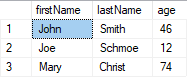
Example with old and new values:
UPDATE customers SET age += 1
OUTPUT DELETED.firstName AS 'Old first name', INSERTED.firstName AS 'New first name',
DELETED.lastName AS 'Old last name', INSERTED.lastName AS 'New last name',
DELETED.age AS 'Old age', INSERTED.age AS 'New age';
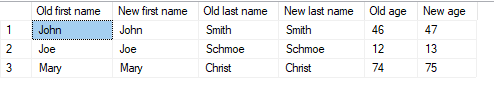
Example with *:
UPDATE customers SET age += 1
OUTPUT DELETED.*, INSERTED.*
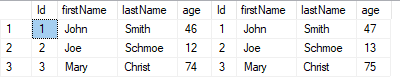
Query data with advanced Transact-SQL components (30–35%)
Query data by using subqueries and APPLY
Syllabus
Determine the results of queries using subqueries and table joins, evaluate performance differences between table joins and correlated subqueries based on provided data and query plans, distinguish between the use of CROSS APPLY and OUTER APPLY, write APPLY statements that return a given data set based on supplied data
Subqueries
Subqueries are inner queries in an outer query.
A self-contained subquery does not have any dependency on the outer query. A subquery can return either a single value or a table of values. When a subquery returns a table of values it’s called a table expression. A subquery that returns a single value can be used in comparisons.
Example:
CREATE TABLE customers (
Id INT IDENTITY(1,1) NOT NULL
, firstName VARCHAR(200)
, lastName VARCHAR(200)
, age INT
)
INSERT INTO dbo.customers (firstName, lastName, age) VALUES
('John' , 'Smith' , 77)
, ('Anette', 'DeLorean' , 43)
, ('Julian', 'Washington', 52)
, ('Ariana', 'Brown' , 55)
SELECT *
FROM customers
WHERE age > 10 + (SELECT min(age) FROM customers)
/* Outputs:
1 John Smith 77
4 Ariana Brown 55
*/
- The query fails if the inner query returns multiple rows, and a scalar is expected.
INcan be used if the inner query returns multiple rows.
The following predicates can be used with the subquery: ALL, ANY and SOME.
Example:
SELECT *
FROM customers
WHERE age > ALL (SELECT age FROM customers WHERE age BETWEEN 43 AND 56)
/* Outputs:
1 John Smith 77
*/
SELECT *
FROM customers
WHERE age = ANY (SELECT age FROM customers WHERE age BETWEEN 43 AND 56)
/* Outputs:
2 Anette DeLorean 43
3 Julian Washington 52
4 Ariana Brown 55
*/
SELECT *
FROM customers
WHERE age = SOME (SELECT age FROM customers WHERE age BETWEEN 43 AND 56)
/* Outputs:
2 Anette DeLorean 43
3 Julian Washington 52
4 Ariana Brown 55
*/
ALLreturns true if all values returned from the subquery are equal to the left side of the expression.ANYorSOMEwill return true if at least one of the values returned from the subquery are equal to the left side of the expression.
A correlated subquery has a dependency on the outer query.
Example:
CREATE TABLE customers (
Id INT IDENTITY(1,1) NOT NULL
, firstName VARCHAR(200)
, lastName VARCHAR(200)
, age INT
)
CREATE TABLE accounts (
Id INT IDENTITY(1,1) NOT NULL
, customerId INT
, balance MONEY
)
INSERT INTO dbo.customers (firstName, lastName, age) VALUES
('John' , 'Smith' , 77)
, ('Anette', 'DeLorean' , 43)
INSERT INTO dbo.accounts (customerId, balance) VALUES
(1, 100)
, (2, 50)
SELECT *
FROM customers c
WHERE EXISTS(
SELECT 1
FROM accounts a
WHERE c.Id = a.customerId
)
/* Outputs:
1 John Smith 77
2 Anette DeLorean 43
*/
Subqueries vs joins
Joins are more efficient than subqueries in most cases. However, there are certain circumstances where subqueries are faster.
Example (two large and almost identical tables):
SELECT *
FROM Large l1
LEFT JOIN Large2 l2 ON l1.Id = l2.Id
WHERE l2.Id IS NULL
SELECT *
FROM Large l1
WHERE NOT EXISTS(SELECT * FROM Large2 l2 WHERE l1.Id = l2.Id)
These queries try to find rows in Large that are not in Large2. In this case, the subquery
method will be faster. The inner query will return immediately when it finds a match in Large2.
The join solution, however, will go through all the rows in Large2, and then later filter out
unwanted rows with the WHERE clause.
The short-circuiting done in the subquery solution is called anti semi join optimization. This makes the subquery solution cost less than the join solution
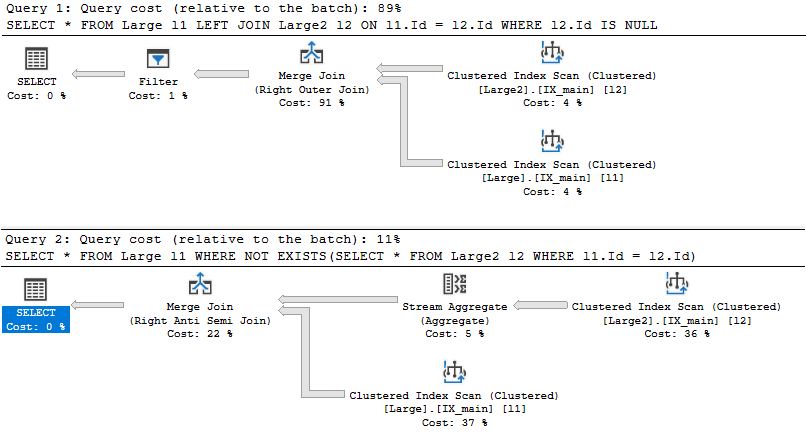
CROSS APPLY
The APPLY operator makes it possible to apply query logic to each row in a table. The query
logic is either a derived table (subquery) or a table function. This is also possible to some
degree with ordinary joins, but in ordinary joins the left and right side cannot correlate, because
they are in the same set of inputs. Correlation between left and right side is allowed with the
APPLY operator, because the left side is evaluated first.
Example:
SELECT *
FROM customers c
INNER JOIN orders o ON c.Id = o.CustomerId
SELECT *
FROM customers c
CROSS APPLY (
SELECT TOP 2 *
FROM orders o
WHERE c.Id = o.CustomerId
ORDER BY Date DESC
) AS o
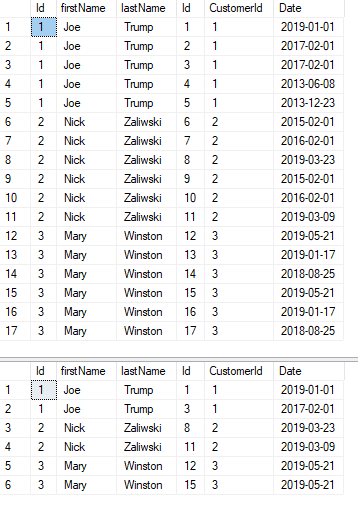
The example shows both INNER JOIN and CROSS APPLY. The INNER JOIN shows everything, but if we
want to only show the two newest orders per customer we have to use CROSS APPLY.
A table-valued function could be used instead of a derived table (subquery):
CREATE FUNCTION dbo.GetTwoNewestOrders (@CustomerId INT)
RETURNS TABLE AS
RETURN
(
SELECT TOP 2 *
FROM orders o
WHERE o.CustomerId = @CustomerId
ORDER BY Date DESC
)
---
SELECT *
FROM customer c
CROSS APPLY GetTwoNewestOrders(c.Id)
- Cursors can sometimes be replaced with the
APPLYoperator. CROSS APPLYis called lateral join in PostgreSQL.
OUTER APPLY
OUTER APPLY preserves the left side of in a similar manner as when using LEFT JOIN. Other than
that it’s equal to CROSS APPLY.
Query data by using table expressions
Syllabus
Identify basic components of table expressions, define usage differences between table expressions and temporary tables, construct recursive table expressions to meet business requirements
Table expressions
Table expressions are named queries, according to the official exam book. They can also be described as table-valued subqueries. The book also mentions that there are four types of table expressions:
- Common table expressions (CTEs)
- Views
- Derived tables
- Inline table-valued functions
Views are explained here. Table-valued functions are explained here. Derived tables are subqueries.
Common table expressions (CTEs)
Official documentation
Introduction to CTEs on Essential SQL
Example of a simple CTE:
WITH customer_order_cte (CustomerId, FirstName, LastName, OrderId, Date) AS
(
SELECT
c.Id AS CustomerId
, c.firstName AS FirstName
, c.lastName AS LastName
, o.Id AS OrderId
, o.Date AS Date
FROM customer c
INNER JOIN order o ON c.Id = o.CustomerId
)
SELECT *
FROM customer_order_cte
Example of chained CTE:
WITH customer_order_cte (CustomerId, FirstName, LastName, OrderId, Date) AS
(
SELECT
c.Id AS CustomerId
, c.firstName AS FirstName
, c.lastName AS LastName
, o.Id AS OrderId
, o.Date AS Date
FROM customer c
INNER JOIN order o ON c.Id = o.CustomerId
),
order_order_line_cte (OrderId, Date, OrderLineId, ItemId, Amount) AS
(
SELECT
o.Id AS OrderId
, o.Date AS Date
, ol.Id AS OrderLineId
, ol.ItemId AS ItemId
, ol.Amount AS Amount
FROM ca_order o
INNER JOIN order_line ol ON o.Id = ol.OrderId
)
SELECT
CustomerId
, FirstName
, LastName
, co.OrderId
, co.Date
, ItemId
, Amount
FROM customer_order_cte co
INNER JOIN order_order_line_cte ool ON co.OrderId = ool.OrderId
INSERT, UPDATE, DELETE and MERGE can also be used in the outer statement of a table
expression.
Recursive CTEs
Recursive CTEs on Essential SQL
Recursive CTEs are useful for hierarchical data.
Example:
CREATE TABLE hierarchy (
Id INT IDENTITY(1,1) NOT NULL
, Name VARCHAR(200)
, ParentId INT
)
INSERT INTO hierarchy
(Name , ParentId) VALUES
('Top 1' , NULL )
, ('Middle 1-1' , 1 )
, ('Bottom 1-1-1', 2 )
, ('Bottom 1-1-2', 2 )
, ('Top 2' , NULL )
, ('Middle 2-1' , 5 )
, ('Bottom 2-1-1', 6 )
, ('Middle 2-2' , 5 )
, ('Top 3' , NULL )
, ('Middle 3-1' , 9 )
----
WITH hierarchy_cte (Id, Name, Level, ParentId, Sort) AS
(
SELECT
Id
, Name
, 1
, ParentId
, CAST (Name AS VARCHAR (200))
FROM hierarchy
WHERE ParentId IS NULL
UNION ALL
SELECT
h.Id
, CAST (REPLICATE('|---', hc.Level) + h.Name AS VARCHAR (200))
, hc.Level + 1
, h.ParentId
, CAST (hc.Sort + '\' + h.Name AS VARCHAR (200))
FROM hierarchy h
INNER JOIN hierarchy_cte hc
ON h.ParentId = hc.Id
)
SELECT
Name
, Level
, ParentId
, Sort
FROM hierarchy_cte
ORDER BY Sort
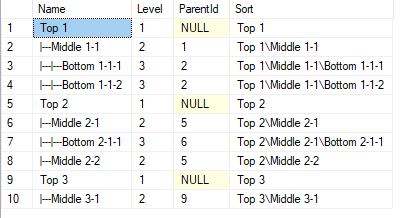
Table expressions vs temporary tables
Temporary tables or table variables should be used when the data is used several times. This is especially true if the data comes from an expensive query. Storing the data in a temporary table or table variable means we don’t have to perform the expensive query several times. Instead, we can read the already queried values from the table, which is much cheaper.
Whether to use a temporary table or table variable depends on the size of the table. For small tables it’s better to use table variables, while large tables should be stored in temporary tables. This is because temporary tables have full statistics, while table variables have very little statistics on them. Small tables don’t need full statistics.
Table expressions are good when the data from the table expression is used only once. Using a table expression means we don’t get the unnecessary overhead that we get when the data is written to the temporary table.
Group and pivot data by using queries
Syllabus
Use windowing functions to group and rank the results of a query; distinguish between using windowing functions and GROUP BY; construct complex GROUP BY clauses using GROUPING SETS, and CUBE; construct PIVOT and UNPIVOT statements to return desired results based on supplied data; determine the impact of NULL values in PIVOT and UNPIVOT queries
GROUP BY
Official documentation on GROUP BY
Official documentation on HAVING
CREATE TABLE people (
Id INT IDENTITY(1,1) NOT NULL
, firstName VARCHAR(200)
, lastName VARCHAR(200)
, age INT
)
INSERT INTO people (firstName, lastName, age) VALUES
('Joe' , 'Guliani' , 25)
, ('Aaron' , 'Guliani' , 47)
, ('Dawn' , 'Anderson', 55)
, ('Kilroy', 'Anderson', 52)
, ('Donald', 'Sanders' , 67)
SELECT
lastName
, AVG(age) AS 'Average age'
, MIN(age) AS 'Min age'
, MAX(age) AS 'Max age'
FROM people
GROUP BY lastName
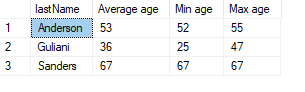
HAVING is used to filter values when using GROUP BY:
SELECT
lastName
, AVG(age) AS 'Average age'
, MIN(age) AS 'Min age'
, MAX(age) AS 'Max age'
FROM people
GROUP BY lastName
HAVING AVG(age) > 40
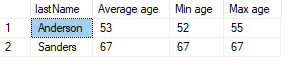
GROUP BY vs windowing functions
Group functions group together rows and then apply the grouping functions to each group. The result is one row per group.
With window functions, a set of underlying rows is defined, and the window function operates on each row.
GROUPING SETS
GROUPING SETS makes multiple combinations of groups to group the data by.
Example:
CREATE TABLE sales (
Id INT IDENTITY(1,1) NOT NULL
, year INT NOT NULL
, month INT NOT NULL
, profit INT
)
INSERT INTO sales (year, month, profit) VALUES
(2015, 03, 2000)
, (2015, 03, 3000)
, (2015, 04, 1500)
, (2015, 04, 1800)
, (2016, 03, 1000)
, (2016, 03, 1500)
, (2016, 03, 3000)
, (2016, 04, 2000)
, (2016, 04, 3000)
, (2017, 02, 7500)
, (2017, 03, 3000)
, (2017, 03, 3000)
, (2017, 03, 3000)
, (2017, 02, 4500)
, (2018, 07, 1000)
, (2018, 08, 2000)
, (2018, 03, 3000)
, (2019, 03, 3000)
, (2019, 03, 2100)
, (2019, 04, 8700)
SELECT
year
, month
, SUM(profit) AS 'total profit'
FROM sales
GROUP BY GROUPING SETS (
year
, (year, month)
, ()
)
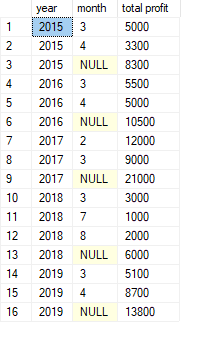
CUBE
CUBE() is a function that generates all the possible grouping sets for us.
Example:
SELECT
year
, month
, SUM(profit) AS 'total profit'
FROM sales
GROUP BY CUBE(year, month)
ORDER BY year, month
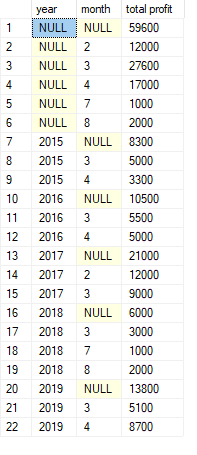
ROLLUP
ROLLUP() is a function that generates grouping sets for us. Unlike CUBE(), it doesn’t generate
all grouping sets, but rather grouping sets in a hierarchy.
Example:
SELECT
year
, month
, SUM(profit) AS 'total profit'
FROM sales
GROUP BY ROLLUP(year, month)
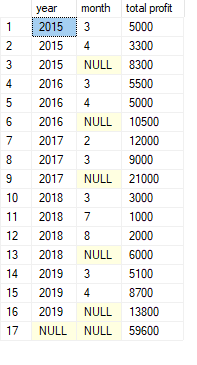
GROUPING and GROUPING_ID
Official documentation on GROUPING
Official documentation on GROUPING_ID
Codingsight on GROUPING and GROUPING_ID
GROUPING() and GROUPING_ID() are used together with GROUP BY.
GROUPING() is used to determine whether a column is aggregated or not.
Example:
SELECT
year
, month
, AVG(profit) AS 'Average profit'
, GROUPING(month) AS 'Grouping (month)'
, GROUPING(year) AS 'Grouping (year)'
FROM sales
GROUP BY CUBE (month, year)
ORDER BY GROUPING_ID(month, year)
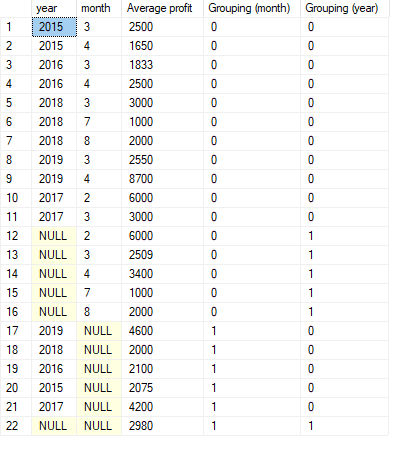
GROUPING() will return 1 if the given column was aggregated and 0 otherwise. From the results
above, we can see that the rows were year was aggregated will have NULL in the year cell. This
means GROUPING(year) will return 0. The same is true for month were months are aggregated.
GROUPING_ID() calculates the level of grouping. When GROUPING_ID() is used with the same
arguments as GROUP BY, it will do the following:
- Go through every argument to
GROUPING_ID(arg1, arg2, ...)and:- Calculate
GROUPING(arg1). E.g. 1. - Calculate
GROUPING(arg2). E.g. 0. - etc.
- Calculate
- Concatenate the
GROUPING()results together. E.g. 10 (binary). - The final value is represented in decimal format. E.g. 3.
Example:
SELECT
year
, month
, AVG(profit) AS 'Average profit'
, CAST(GROUPING(month) AS VARCHAR(1)) +
CAST(GROUPING(year) AS VARCHAR(1))
AS 'GROUPING_ID (binary)'
, GROUPING_ID(month, year) AS 'GROUPING_ID (decimal)'
FROM sales
GROUP BY CUBE (month, year)
ORDER BY GROUPING_ID(month, year)
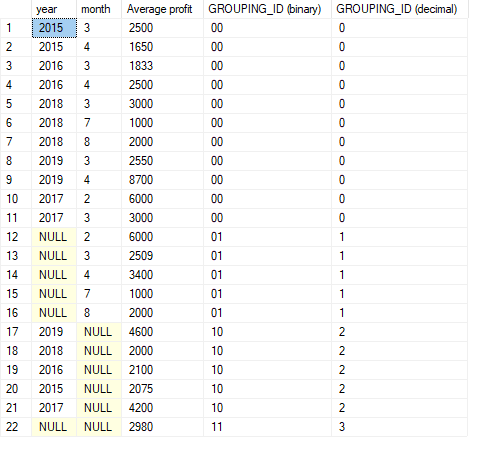
- The argument to
GROUPING_IDhas to be the same as the argument toGROUP BY.
PIVOT and UNPIVOT statements
PIVOT makes rows into columns, and UNPIVOT does the opposite. To make this work, the data has
to be grouped and aggregated.
Example:
CREATE TABLE insurances (
Id INT IDENTITY(1,1) NOT NULL
, customerId INT NOT NULL
, policyNo INT NOT NULL
, insuranceType VARCHAR(20) NOT NULL
)
INSERT INTO insurances (customerId, policyNo, insuranceType) VALUES
(1, 1234, 'Life')
, (1, 1235, 'Car')
, (2, 1236, 'Car')
, (2, 1237, 'Life')
, (3, 1238, 'Fire')
, (4, 1239, 'Liability')
, (4, 1230, 'Fire')
WITH insurancesPivotedCTE AS
(
SELECT
customerId -- grouping column
, insuranceType -- spreading column
, policyNo -- aggregation column
FROM insurances
)
SELECT customerId, [Life], [Car], [Fire], [Liability]
FROM insurancesPivotedCTE
PIVOT (MAX(policyNo) FOR insuranceType -- aggregate and spreading column
IN ([Life], [Car], [Fire], [Liability])) AS P
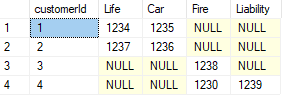
NULL values in PIVOT and UNPIVOT
ISNULL() can be used to change the NULLs into something else.
WITH insurancesPivotedCTE AS
(
SELECT
customerId -- grouping column
, insuranceType -- spreading column
, policyNo -- aggregation column
FROM insurances
)
SELECT customerId,
ISNULL([Life] , 0) AS Life
, ISNULL([Car] , 0) AS Car
, ISNULL([Fire] , 0) AS Fire
, ISNULL([Liability], 0) AS Liability
FROM insurancesPivotedCTE
PIVOT (MAX(policyNo) FOR insuranceType -- aggregate and spreading column
IN ([Life], [Car], [Fire], [Liability])) AS P
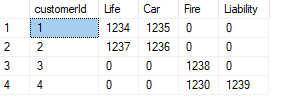
Window functions
- Windows functions are only allowed in
SELECTorORDER BY.
Window aggregate functions
Many aggregate functions can also be used as window functions, for example SUM(), MAX(),
MIN(), AVG(), COUNT().
Example:
SELECT
date
, city + ', ' + country AS location
, profit
, SUM(profit) OVER(ORDER BY date ROWS UNBOUNDED PRECEDING) AS 'running tot'
, AVG(profit) OVER(ORDER BY date ROWS UNBOUNDED PRECEDING) AS 'running avg'
, MIN(profit) OVER(ORDER BY date ROWS UNBOUNDED PRECEDING) AS 'running min'
, MAX(profit) OVER(ORDER BY date ROWS UNBOUNDED PRECEDING) AS 'running max'
, STDEV(profit) OVER(ORDER BY date ROWS UNBOUNDED PRECEDING) AS 'running stdev'
FROM sales
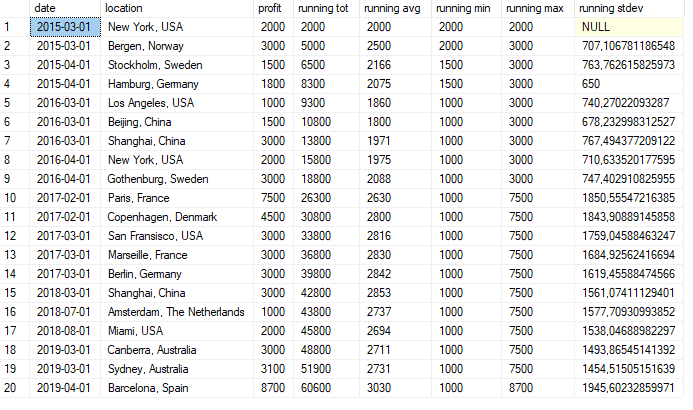
Window ranking functions
Ranking functions gives a ranking value for each row in a partition. SQL Server has the following ranking
functions: RANK(), DENSE_RANK(), NTILE() and ROW_NUMBER().
RANK()will return the rank of each row within the result set. The rank of one row is the rank of the previous row plus one.RANK()is similar toROW_NUMBER(), butROW_NUMBER()numbers rows sequentially, whileRANK()provides the same value for ties.DENSE_RANKis like rank, but doesn’t have any gaps between the ranks.NTILE()distributes the rows into a given amount of groups.ROW_NUMBER()numbers rows sequentially.
Example using ROW_NUMBER():
SELECT
ROW_NUMBER() OVER (ORDER BY age DESC) AS 'Row number'
, *
FROM customers
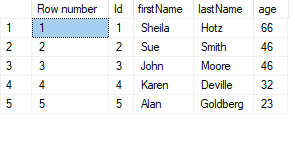
Example using RANK():
SELECT
RANK() OVER (ORDER BY age DESC) AS 'Rank (oldest)'
, *
FROM customers
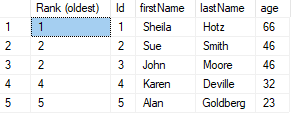
Example using DENSE_RANK():
SELECT
DENSE_RANK() OVER (ORDER BY age DESC) AS 'Dense rank (oldest)'
, *
FROM customers
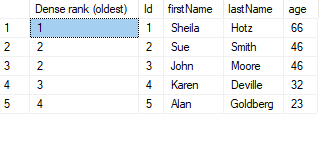
Example using NTILE():
SELECT
NTILE(2) OVER (ORDER BY age DESC) AS 'Tiles'
, *
FROM customers
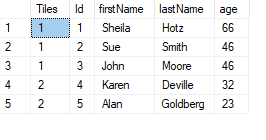
ORDER BYis mandatory.- If the
PARTITIONclause is missing the entire query result is the partition. - Window ranking functions are non-deterministic and can therefore not be used in indexed views.
Window offset functions
Window offset functions return values from other rows that are an offset away from the current
row in a window partition. LAG(), LEAD(), FIRST_VALUE() and LAST_VALUE() are window offset
functions.
LAG()retrieves a value from a previous row in the partition.LEAD()retrieves a value from a subsequent row in the partition.FIRST_VALUE()retrieves a value from the first row in the window frame.LAST_VALUE()retrieves a value from the last row in the window frame. The last row in the window frame is the current row when using a default frame.
LAG() and LEAD() takes an optional offset parameter. Offset is 1 by default.
Example:
SELECT
Id
, LAG(Id) OVER (ORDER BY Id) AS Previous
, LEAD(Id) OVER (ORDER BY Id) AS Next
, FIRST_VALUE(Id) OVER (ORDER BY Id) AS First
, LAST_VALUE(Id) OVER (ORDER BY Id) AS Last
FROM customer
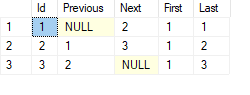
Query temporal data and non-relational data
Syllabus
Query historic data by using temporal tables, query and output JSON data, query and output XML data
Temporal tables
SQL Server 2016 or later is needed to use temporal tables.
Temporal tables are tables that keep a full history of data changes, rather than just the data at the current time. This makes it possible to retrieve data from any point in the past.
Temporal tables basically consist of a pair of tables: a current table and a history table. Both tables
have two columns, in addition to the ordinary data columns, that contain period start and period end.
The two period columns are both of DATETIME2 type.
Example:
CREATE TABLE dbo.customers
(
Id INT IDENTITY(1,1) NOT NULL PRIMARY KEY
, firstName VARCHAR(200)
, lastName VARCHAR(200)
, validFrom DATETIME2 (2) GENERATED ALWAYS AS ROW START
, validTo DATETIME2 (2) GENERATED ALWAYS AS ROW END
, PERIOD FOR SYSTEM_TIME (validFrom, validTo)
)
WITH (SYSTEM_VERSIONING = ON (HISTORY_TABLE = dbo.customersHistory));
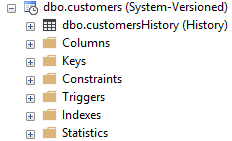
- Temporal tables need a primary key.
Inserting:
When a row is inserted it gets start time set to the current time in UTC and the end time set to 9999-12-31.
INSERT INTO customers (firstName, lastName) VALUES
('Scott' , 'Jones' )
, ('Tiffany', 'Williams')
SELECT * FROM customers
SELECT * FROM customersHistory
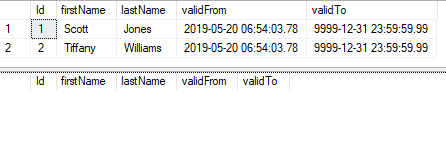
Updating:
When a row is updated, the old value is moved to the history table. The end time in the history table is set to the current time in UTC. The from time in the system-versioned table is set to the current time in UTC.
UPDATE customers SET lastName = 'White' WHERE Id = 2
SELECT * FROM customers
SELECT * FROM customersHistory
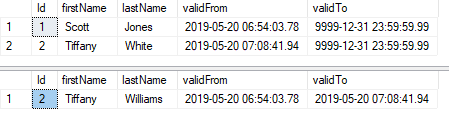
Deleting:
When a row is deleted, it gets moved to the history table. The end time in the history table is set to the current time in UTC. The row is removed from the system-versioned table.
DELETE FROM customers WHERE Id = 2
SELECT * FROM customers
SELECT * FROM customersHistory
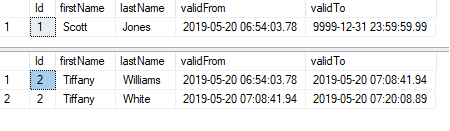
Query:
All values between two datetimes:
SELECT *
FROM customers
FOR SYSTEM_TIME
BETWEEN '2019-05-20 06:00:00.0000000' AND '2019-05-20 08:00:00.0000000'
ORDER BY ValidFrom
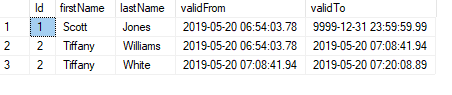
Table at a current date and time:
SELECT *
FROM customers
FOR SYSTEM_TIME
AS OF '2019-05-20 07:00:00.0000000'
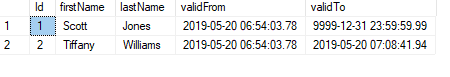
To drop a system-versioned table, you must turn off system versioning and drop both the system versioned table and history table.
Example:
ALTER TABLE dbo.customers SET (SYSTEM_VERSIONING = OFF)
DROP TABLE IF EXISTS dbo.customers
DROP TABLE IF EXISTS dbo.customersHistory
XML
XML is a data type in SQL Server. XML can be stored with the XML data type in either untyped format or in typed format. XML columns can be indexed.
XML output
The FOR XML clause is used to output XML. It has four modes:
RAW: Generates a single<row>element per row in the rowset returned bySELECT.AUTO: Generates nesting in the resulting XML based on how theSELECTis formed.EXPLICIT: Can be used to generate XML with more control thanRAWandAUTO. Can specify whether selected column should be element or attribute. Element and attributes can be mixed.PATH: Has the flexibility ofEXPLICIT, but is easier to use.
XML RAW:
The created XML is close to the relational presentation of data when using XML RAW.
SELECT *
FROM people
FOR XML RAW
<row Id="1" firstName="Joe" lastName="Guliani" age="25" />
<row Id="2" firstName="Aaron" lastName="Guliani" age="17" />
<row Id="3" firstName="Dawn" lastName="Anderson" age="55" />
<row Id="4" firstName="Kilroy" lastName="Anderson" age="5" />
<row Id="5" firstName="Donald" lastName="Sanders" age="18" />
A root node is not added. The result is an XML fragment. FOR XML RAW, ROOT('Customers')
can be used to create a root element. The result above uses attributes. To use elements,
FOR XML RAW, ELEMENTS should be used instead.
XML AUTO:
SELECT *
FROM people
FOR XML AUTO
<people Id="1" firstName="Joe" lastName="Guliani" age="25" />
<people Id="2" firstName="Aaron" lastName="Guliani" age="17" />
<people Id="3" firstName="Dawn" lastName="Anderson" age="55" />
<people Id="4" firstName="Kilroy" lastName="Anderson" age="5" />
<people Id="5" firstName="Donald" lastName="Sanders" age="18" />
ELEMENTS and ROOT('...') can be used here too.
XML EXPLICIT:
SELECT
1 AS Tag
, NULL AS Parent
, Id AS 'Person!1!Id!Element'
, firstName AS 'Person!1!FirstName'
, lastName AS 'Person!1!LastName'
FROM people
FOR XML EXPLICIT
<Person FirstName="Joe" LastName="Guliani">
<Id>1</Id>
</Person>
<Person FirstName="Aaron" LastName="Guliani">
<Id>2</Id>
</Person>
<Person FirstName="Dawn" LastName="Anderson">
<Id>3</Id>
</Person>
<Person FirstName="Kilroy" LastName="Anderson">
<Id>4</Id>
</Person>
<Person FirstName="Donald" LastName="Sanders">
<Id>5</Id>
</Person>
XML PATH:
SELECT
Id AS '@PersonId'
, firstName AS 'Name/First'
, lastName AS 'Name/Last'
, age AS 'Age'
FROM people
FOR XML PATH ('Person')
<Person PersonId="1">
<Name>
<First>Joe</First>
<Last>Guliani</Last>
</Name>
<Age>25</Age>
</Person>
<Person PersonId="2">
<Name>
<First>Aaron</First>
<Last>Guliani</Last>
</Name>
<Age>17</Age>
</Person>
<Person PersonId="3">
<Name>
<First>Dawn</First>
<Last>Anderson</Last>
</Name>
<Age>55</Age>
</Person>
<Person PersonId="4">
<Name>
<First>Kilroy</First>
<Last>Anderson</Last>
</Name>
<Age>5</Age>
</Person>
<Person PersonId="5">
<Name>
<First>Donald</First>
<Last>Sanders</Last>
</Name>
<Age>18</Age>
</Person>
XML parsing
OPENXML can be used to parse XML and return the values as rows and columns. sp_xml_preparedocument
is used to prepare the XML for parsing. sp_xml_removedocument must be used after parsing the XML.
Preparing is not needed when the XML is typed.
Example with single element containing sub elements:
DECLARE @xml VARCHAR(MAX) =
'<?xml version="1.0" encoding="UTF-8"?>
<Person>
<FirstName>Monica</FirstName>
<LastName>Chandloretta</LastName>
<BirthDate>2001-04-25</BirthDate>
</Person>'
DECLARE @preppedXmlHandle INT
EXEC sp_xml_preparedocument @preppedXmlHandle OUTPUT, @xml;
SELECT *
FROM OPENXML(@preppedXmlHandle, '/Person', 2)
WITH (
FirstName VARCHAR(200)
, LastName VARCHAR(200)
, BirthDate DATE
)
EXEC sp_xml_removedocument @preppedXmlHandle
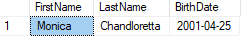
Example with two elements containing attributes:
DECLARE @xml VARCHAR(MAX) =
'<?xml version="1.0" encoding="UTF-8"?>
<People>
<Person FirstName="Monica" LastName="Chandloretta" BirthDate="2001-04-25"/>
<Person FirstName="Chandler" LastName="Moniquer" BirthDate="1995-08-02"/>
</People>'
DECLARE @preppedXmlHandle INT
EXEC sp_xml_preparedocument @preppedXmlHandle OUTPUT, @xml;
SELECT *
FROM OPENXML(@preppedXmlHandle, '/People/Person', 1)
WITH (
FirstName VARCHAR(200)
, LastName VARCHAR(200)
, BirthDate DATE
)
EXEC sp_xml_removedocument @preppedXmlHandle
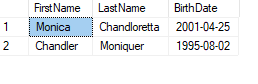
- The second argument to
OPENXML()specifies whether the parsing should be element-centric or attribute-centric:- 1: attribute-centric
- 2: element-centric
XML querying
value() can be used to get values in the XML.
Example:
DECLARE @xml XML =
'<People>
<Person FirstName="John" LastName="Wilson" Age="43"/>
<Person FirstName="Lauren" LastName="Adeleres" Age="52"/>
</People>'
SELECT
@xml.value('(/People/Person/@FirstName)[1]', 'VARCHAR(200)') AS FirstName
, @xml.value('(/People/Person/@LastName)[1]' , 'VARCHAR(200)') AS LastName
, @xml.value('(/People/Person/@Age)[1]' , 'INT' ) AS Age
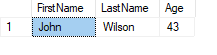
Instead of getting a value like value() does, nodes() can will get a reference to the selected
node. This reference can be used for additional queries.
Example:
DECLARE @xml XML =
'<People>
<Person FirstName="John" LastName="Wilson" Age="43"/>
<Person FirstName="Lauren" LastName="Adeleres" Age="52"/>
</People>'
SELECT
X.root.value('(/People/Person/@FirstName)[1]', 'VARCHAR(200)') AS firstName
FROM @xml.nodes('/') AS X(root)
-- output is 'John'
exist() can be used to determine whether an element or attribute exists.
Example:
DECLARE @xml XML =
'<People>
<Person FirstName="John" LastName="Wilson" Age="43"/>
<Person FirstName="Lauren" LastName="Adeleres" Age="52"/>
</People>'
SELECT
@xml.exist('(/People/Person/@FirstName)[1]') AS 'FirstName exists'
, @xml.exist('(/People/Person/@BirthDate)[1]') AS 'BirthDate exists'
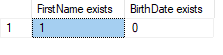
modify() is used to modify the XML.
Example:
DECLARE @xml XML =
'<People>
<Person FirstName="John" LastName="Wilson" Age="43"/>
<Person FirstName="Lauren" LastName="Adeleres" Age="52"/>
</People>'
SELECT @xml
/* Output:
<People>
<Person FirstName="John" LastName="Wilson" Age="43" />
<Person FirstName="Lauren" LastName="Adeleres" Age="52" />
</People>
*/
SET @xml.modify(
'replace value of (/People/Person/@FirstName)[1]
with "Jonathan"')
SET @xml.modify(
'insert <Person FirstName="Ashley" LastName="Saxon" Age="15"/>
as last into (/People)[1]')
SET @xml.modify('delete (/People/Person)[2]')
SELECT @xml
/* Output:
<People>
<Person FirstName="Jonathan" LastName="Wilson" Age="43" />
<Person FirstName="Ashley" LastName="Saxon" Age="15" />
</People>
*/
query() is used to query the content in the XML.
Example:
DECLARE @xml XML =
'<People>
<Person FirstName="John" LastName="Wilson" Age="43"/>
<Person FirstName="Lauren" LastName="Adeleres" Age="52"/>
</People>'
SELECT @xml.query('/People/Person[@FirstName="John"]')
-- Output: <Person FirstName="John" LastName="Wilson" Age="43" />
SELECT @xml.query('/People/Person[@Age>50]')
-- Output: <Person FirstName="Lauren" LastName="Adeleres" Age="52" />
JSON
SQL Server does not support a native JSON data type. VARCHAR is usually used instead.
This variable with JSON in it is used in many of the examples:
DECLARE @json VARCHAR(MAX) =
'{
"firstName": "Pete",
"lastName": "Carpenter",
"age": 56
}'
JSON output
Example of FOR JSON PATH:
-- customers table from examples above
SELECT *
FROM customers
FOR JSON PATH
Prints:
[
{
"Id": 1,
"firstName": "John",
"lastName": "Smith",
"age": 46
},
{
"Id": 2,
"firstName": "Joe",
"lastName": "Schmoe",
"age": 12
},
{
"Id": 3,
"firstName": "Mary",
"lastName": "Christ",
"age": 74
}
]
JSON parsing
OPENJSON() can be used to parse JSON and return the values as rows and columns.
Example:
SELECT *
FROM OPENJSON(@json)
WITH (
firstName VARCHAR(50),
lastName VARCHAR(100),
age INT
)
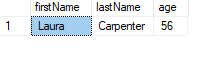
JSON querying
To check whether a string is valid JSON, use ISJSON(). To read a scalar value, use JSON_VALUE().
PRINT ISJSON(@json) -- Outputs 1
PRINT JSON_VALUE(@json, '$.firstName') -- Outputs 'Pete'
To modify the JSON, use JSON_MODIFY():
SET @json = JSON_MODIFY(@json, '$.firstName', 'Laura')
PRINT @json
This would output:
{
"firstName": "Laura",
"lastName": "Carpenter",
"age": 56
}
JSON_QUERY() is used to get values for objects and arrays. For scalar values, use JSON_VALUE().
Example:
DECLARE @json VARCHAR(MAX) =
'{
"name": {
"firstName": "Pete",
"lastName": "Carpenter"
},
"age": 56
}'
SELECT JSON_QUERY(@json, '$.name')
This would output:
{
"firstName": "Pete",
"lastName": "Carpenter"
}
Program databases by using Transact-SQL (25–30%)
Create database programmability objects by using Transact-SQL
Syllabus
Create stored procedures, table-valued and scalar-valued user-defined functions, triggers, and views; implement input and output parameters in stored procedures; identify whether to use scalar-valued or table-valued functions; distinguish between deterministic and non-deterministic functions; create indexed views
Stored procedures
Example:
CREATE PROCEDURE GetMinAndMaxAgeForLastName
@lastName VARCHAR(200)
AS
BEGIN
SET NOCOUNT ON;
SELECT
lastName
, MIN(age) AS 'Min age'
, MAX(age) AS 'Max age'
FROM people
WHERE lastName = @lastName
GROUP BY lastName
END
Usage:
EXEC GetMinAndMaxAgeForLastName 'Anderson'
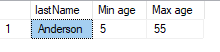
- Stored procedures cannot be used in queries.
- Stored procedures can only return an integer return code. Usually to indicate success or failure. 0 usually indicates success, and anything else indicates failure.
Table-valued user-defined function
Table-valued user-defined functions return a table. There are two different types of table-valued functions: inline and multi-statement.
Inline table-valued functions have better performance than multi-statement table-valued functions, because SQL Server will calculate the execution plans of the inline table-valued functions with the latest statistics. This does not happen with multi-statement table-valued functions. More on that here.
Inline table-valued functions:
Are similar to views because it’s a single query. Unlike views, it supports parameters.
Example:
CREATE FUNCTION GetCustomersWithLastName (@lastName VARCHAR(100))
RETURNS TABLE AS
RETURN
SELECT *
FROM customers
WHERE lastName = @lastName
Usage:
SELECT *
FROM GetCustomersWithLastName('Smith')
- The return statement is simply
RETURNS TABLE. - The body does not need
BEGINorEND, because it consists of a single query.
Multi-statement table-valued functions:
Very similar to inline table-valued functions, but support multiple statements, as the name suggests.
Example:
CREATE FUNCTION GetMostProfitableSales (@amount INT)
RETURNS
@sales TABLE
(
Id INT NOT NULL
, year INT NOT NULL
, month INT NOT NULL
, profit INT
)
AS
BEGIN
INSERT INTO @sales
SELECT TOP (@amount) *
FROM sales
ORDER BY Profit DESC
RETURN
END
Usage:
SELECT * FROM GetMostProfitableSales(3)
- The return statements must contain a definition of the output table.
BEGINandENDare needed, because there are multiple statements in the function body.
Scalar-valued user-defined function
Scalar-valued user-defined functions return one value.
Example:
CREATE FUNCTION GetBirthMonthFromSSN (@SSN VARCHAR(11))
RETURNS INT AS
BEGIN
DECLARE @BirthMonth INT
SET @BirthMonth = CAST(SUBSTRING(@SSN, 3, 2) AS INT)
RETURN @BirthMonth
END
Usage:
DECLARE @BirthMonth INT
EXEC @BirthMonth = dbo.GetBirthMonthFromSSN '24119812345'
PRINT @BirthMonth -- prints 11
Functions in general
- User-defined functions can be used in queries.
- Must return a value.
- Cannot use
PRINTorSELECTinside them. - Can have schema bindings.
Triggers
Triggers are special stored procedures that are connected to tables. Triggers can be set to fire when INSERT, UPDATE, DELETE and similar statements are used on a table. Triggers are often used to maintain the integrity of the table.
Triggers use virtual tables that are called inserted and deleted. The rows that are supposed to be deleted or inserted are put in these tables first. The trigger will then act on these tables to check whether the rows should be inserted/deleted or not.
Triggers should not be used for ordinary integrity checks. Native constraints (check constraint, uniqueness, etc.) should be used instead. This is because triggers have a performance overhead.
Types of triggers:
- AFTER: starts after the execution that fired the trigger. After constraints. Will not be fired if the execution failed.
- INSTEAD OF: starts before the execution that fired the trigger.
- CLR triggers: written in .NET languages. Not part of the syllabus.
- Logon triggers: run when a user session is established. Not part of the syllabus.
Example:
CREATE TRIGGER dbo.accounts_trgi ON dbo.accounts AFTER INSERT
AS
BEGIN
SET NOCOUNT ON
IF EXISTS(SELECT 1 FROM inserted WHERE firstName = '' OR lastName = '')
BEGIN
RAISERROR('The first name or last name cannot be blank.', 16, 1)
ROLLBACK TRAN
RETURN
END
IF EXISTS(SELECT 1 FROM inserted i INNER JOIN accounts a ON a.SSN = i.SSN)
BEGIN
RAISERROR('Person already exists with that SSN.', 16, 1)
ROLLBACK TRAN
RETURN
END
END
GO
ALTER TABLE dbo.accounts ENABLE TRIGGER accounts_trgi
Views
Views are premade queries.
Example:
CREATE TABLE people (
Id INT IDENTITY(1,1) NOT NULL
, firstName VARCHAR(200)
, lastName VARCHAR(200)
, age INT
)
INSERT INTO people (firstName, lastName, age) VALUES
('Joe' , 'Guliani' , 25)
, ('Aaron' , 'Guliani' , 17)
, ('Dawn' , 'Anderson', 55)
, ('Kilroy', 'Anderson', 5)
, ('Donald', 'Sanders' , 18)
CREATE VIEW OveragePeople
AS
SELECT *
FROM people
WHERE 18 <= age
SELECT *
FROM OveragePeople
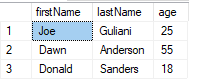
Restrictions:
- 1024 columns
- Single query
- Single table when using
INSERT - Restricted data modifications
- No
TOPwithoutORDER BY - No
ORDER BYwithoutTOP,OFFSETorFOR XML.
These options can be added to the view:
WITH SCHEMABINDING: No changes to underlying table.WITH ENCRYPTION: Encrypts the view.WITH CHECK: Cannot do updates that removes the updated rows from the view.
Indexed views
CREATE VIEW UnderagePeople
WITH SCHEMABINDING
AS
SELECT
firstName
, lastName
, age
FROM dbo.people
WHERE age < 18
CREATE UNIQUE CLUSTERED INDEX IX_lastName
ON dbo.UnderagePeople(firstName, lastName)
SELECT *
FROM UnderagePeople
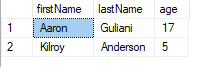
- Needs
WITH SCHEMABINDING. - Schema name is needed in the table used in
FROM. - Cannot use non-deterministic functions in the view.
-
Cannot use functions that returns values with
FLOATtype. - When the view is schema bound you cannot use
SELECT *.
Implement error handling and transactions
Syllabus
Determine results of Data Definition Language (DDL) statements based on transaction control statements, implement TRY…CATCH error handling with Transact-SQL, generate error messages with THROW and RAISERROR, implement transaction control in conjunction with error handling in stored procedures
Transaction control
A transaction is a unit of work. Transactions are used to get the following properties:
- Atomicity: everything happens, or nothing happens.
- Consistency: the database should transition to one consistent state to another.
- Isolation: intermediate states are only visible to the transaction.
- Durability: a committed transaction will survive permanently.
A transaction is made explicitly with BEGIN TRANSACTION and committed with COMMIT TRANSACTION
or rolled back with ROLLBACK TRANSACTION. TRAN can be used instead of TRANSACTION. Explicitly
made transactions are called user-defined transactions. There also implicitly made transactions
called system-made transactions. There are even implicitly user-defined transactions, but these are
rarely used.
Example:
BEGIN TRAN
SELECT * FROM customers -- empty table, so no rows
INSERT INTO customers VALUES ('Trevor', 'Tate')
ROLLBACK TRAN
SELECT * FROM customers -- empty table
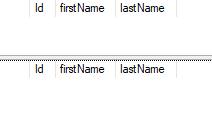
The transaction was rolled back, so the customers table is still empty.
Example:
BEGIN TRAN
SELECT * FROM customers
INSERT INTO customers VALUES ('Trevor', 'Tate')
COMMIT TRAN
SELECT * FROM customers
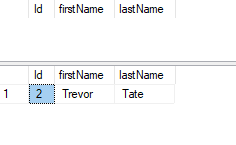
Because the transaction was committed it will have the Trevor Tate customer.
SET XACT_ABORT ON can be used to get more consistent behavior when an error occurs in the
transaction. When it’s on and an error occurs, the execution of code is aborted, and the transaction
is rolled back automatically.
@@TRANCOUNT returns a number. It will increment when BEGIN TRANSACTION runs and decrement when
COMMIT is run. ROLLBACK TRANSACTION (except with a savepoint) will set @@TRANCOUNT to 0.
@@TRANCOUNT can therefore be used to check if we are in an open transaction.
XACT_STATE() can also be used to check the status of a transaction. It returns:
- 0 when no transaction is open.
- 1 when the transaction is open and committable.
- -1 when the transaction is doomed.
TRY-CATCH
Official documentation
Erland Sommerskog on error handling
TRY-CATCH is used to handle errors in SQL Server. Place ordinary code within the TRY block and
error handling in the CATCH block. If no errors are thrown, the CATCH block is never activated.
Example:
CREATE TABLE customers (
Id INT IDENTITY(1,1) NOT NULL
, firstName VARCHAR(200)
, lastName VARCHAR(200)
, age INT
, CONSTRAINT CK_age CHECK (age BETWEEN 18 and 80)
)
BEGIN TRY
INSERT INTO dbo.customers (firstName, lastName, age) VALUES
('John' , 'Smith' , 120)
, ('Anette', 'DeLorean', 43 )
END TRY
BEGIN CATCH
PRINT 'In CATCH'
PRINT 'Error message: ' + ERROR_MESSAGE()
END CATCH
/* Output:
In CATCH
Error message: The INSERT statement conflicted with the CHECK constraint
"CK_age". The conflict occurred in database "test", table "dbo.customers",
column 'age'.
*/
TRY-CATCHcan be nested. For example, a new nestedTRY-CATCHinside the firstCATCH.- If
TRY-CATCHisn’t used the error will bubble up the call stack. If there are noTRY-CATCHstatements the caller will receive an error. - If a new error happens inside the
CATCHblock, and it isn’t wrapped in a newTRY-CATCH, it will bubble up. - Compilation errors are not transferred to the
CATCHblock in the same scope they occur in. TRY-CATCHis not allowed in user-defined functions.
Error functions
SQL Server has the following functions that provide information about an error that has been thrown:
ERROR_NUMBER(): returns the error number of the error.ERROR_MESSAGE(): returns the message text of the error.ERROR_SEVERITY(): returns the severity value of the error.ERROR_STATE(): returns the state number of the error.ERROR_LINE(): returns the line number of occurrence of an error.ERROR_PROCEDURE(): returns the name of the stored procedure or trigger where an error occurs.
Note:
- They must all be used within a
CATCHblock. - Error functions return NULL outside a CATCH block.
- Error functions return info about the innermost CATCH block, if there are several nested CATCH blocks.
THROW
THROW raises an error.
Example:
;THROW 50000, 'Error message', 1
The first parameter is the error number, the second is the error message and the third is a state variable. The error number must be 50000 or larger. State are between 1 and 255 and are used for informational purposes.
Or without parameters:
;THROW
This rethrows the original error.
If the throw happens outside a TRY block it will abort the batch. If it’s inside it will activate
the CATCH block.
- THROW always uses severity level 16.
RAISERROR
RAISERROR() is older, but has more options, than THROW.
Example:
RAISERROR('Error message', 16, 1)
The first parameter is the error message, the second is the severity and the third is a state variable. Severity determines how the system should behave towards the error:
- 0 to 10 are informational and are only printed.
- 11 to 19 are errors that can be caught.
- 20 to 25 terminates the connection.
State are between 1 and 255 and are used for informational purposes.
There is also a variant with printf-style syntax:
RAISERROR('Error message: %s, %s', 16, 1, 'test1', 'test2')
There two extra options that can be added to RAISERROR():
WITH NOWAIT: used to raise the error immediately, rather than wait until the buffer is full.WITH LOG: logs the error in the error and application log, and required for severity 19 and up.
Example:
RAISERROR('Error message', 16, 1) WITH NOWAIT
RAISERROR('Error message', 22, 1) WITH LOG
RAISERRORis usually used with severity level 16.PRINTis a stripped-down version ofRAISERROR.PRINTalways uses severity level 0.
THROW vs RAISERROR
The official exam book has this table that compares THROW against RAISERROR:
| Property | THROW |
RAISERROR |
|---|---|---|
| Can re-throw original system error | Yes | No |
Activates CATCH block |
Yes | Yes, when 10 < severity < 20 |
Always aborts batch when not using TRY-CATCH |
Yes | No |
Aborts/dooms transaction if XACT_ABORT is off |
No | No |
Aborts/dooms transaction if XACT_ABORT is on |
Yes | No |
If error number is passed, it must be defined in sys.messages |
No | Yes |
| Supports printf parameter markers directly | No | Yes |
| Supports indicating severity | No | Yes |
Supports WITH LOG to log error to error log and application log |
No | Yes |
Supports WITH NOWAIT to send messages immediately to the client |
No | Yes |
| Preceding statements needs to be terminated | Yes | No |
Implement data types and NULLs
Syllabus
Evaluate results of data type conversions, determine proper data types for given data elements or table columns, identify locations of implicit data type conversions in queries, determine the correct results of joins and functions in the presence of NULL values, identify proper usage of ISNULL and COALESCE functions
Proper data types for elements and columns
SQL Server supports several data types in various categories:
- Exact numeric:
INT,NUMERIC. - Character string:
CHAR,VARCHAR. - Unicode character string:
NCHAR,NVARCHAR. - Approximate numeric:
FLOAT,REAL. - Binary strings:
BINARY,VARBINARY. - Date and time:
DATE,TIME,SMALLDATETIME,DATETIME,DATETIME2,DATETIMEOFFSET. - Boolean:
BIT.
Important things to take into account when choosing a data type:
- The data type should represent the model.
- Data types acts as constraints. A proper date type should be chosen to enforce integrity in the
database. E.g. an integer cannot be stored in a
VARCHAR, and a character string can not be stored in anINT. - The size of the data type is important. If an attribute can vary between 0 and 100, a
TINYINTshould be used overINT, asTINYINTonly needs 1 byte whereasINTrequires 4 bytes. The smallest data type that suits our needs, in the long run, should be used. FLOATandREALare only approximate. If a value has to be represented with preciseness then, an exact numeric type should be used.- When
CHAR(X)is used, it will always use a storage of X characters, even if less characters are specified. While this may take more space than aVARCHAR(20), it makes updates faster. - When
VARCHAR(Y)is used, it will use less storage thanCHAR(Y), becauseVARCHARonly stores the characters that are specified. Less storage used means better read performance. CHARandVARCHARuses 1 byte per character and only supports one language besides English.NCHARandNVARCHARuses 2 bytes per character and can use Unicode.NOT NULLshould be used to disallowNULLin variables that should never beNULL.
Data type conversions
Official documentation on data type precedence
Literals must be on the correct form.
| Type | Literal |
|---|---|
VARCHAR |
'This is a varchar' |
NVARCHAR |
N'This is an nvarchar' |
INT |
1 |
FLOAT |
1.1 |
REAL |
1.1 |
DECIMAL |
1.1 |
DATE |
'2018-05-18' |
Casting NUMERIC to INT truncates the value:
SELECT CAST(1.99999 AS INT) -- output is 1
Converting a NUMERIC of higher scale to a NUMERIC with lower scale rounds the number:
SELECT CAST(1.99999 AS NUMERIC(3, 2)) -- output is 2.00.
When converting a string with datetime to a DATETIME you get rounding:
DECLARE @dt DATETIME = '2019-05-18 12:55:00.999'
SELECT @dt -- output is 2019-05-18 12:55:01.000
When converting a datetime type of a higher precision to one with less precision, you get rounding:
DECLARE @dt2 DATETIME2 = '2019-05-18 12:55:00.9999999'
SELECT
@dt2 -- output is 2019-05-18 12:55:00.9999999
, CAST(@dt2 AS DATETIME) -- output is 2019-05-18 12:55:01.000
Locations of implicit data type conversions in queries
When an expression involves different types, SQL Server will implicitly convert the various types
when that’s possible. Explicit conversions; using CAST, CONVERT, etc.; can be beneficial.
SQL Server usually converts the types with lower precedence to the ones with higher precedence.
Example:
SELECT 2 + '2'
Outputs 4, because INT has higher precedence than VARCHAR.
If all operands in an expression are of the same type, the result will be of that type.
Example:
SELECT 11 / 2 -- output is 5
Because 11 and 2 are INTs, the output will be an INT as well. Because FLOAT and REAL have higher precedence than INT, the following will output 5.5:
SELECT 11.0 / 2 -- output is 5.500000
Because 2 will be implicitly converted to 2.0.
CAST(col AS NUMERIC(10, 3)) can be used if the operands are columns or variables:
DECLARE @dividend INT = 11
DECLARE @divisor INT = 2
SELECT CAST(@dividend AS NUMERIC(10, 3)) /
CAST(@divisor AS NUMERIC(10, 3)) -- output is 5.50000000000000
Correct results when joins and NULL values
See section Query multiple tables by using joins.
ISNULL()
Returns the first value that is not NULL. Supports two parameters.
Example:
DECLARE @a INT = NULL
DECLARE @b INT = 1
SELECT ISNULL(@a, @b) -- outputs 1
ISNULL() is T-SQL and not part of the SQL standard.
COALESCE()
Returns the first value that is not NULL. Supports more than two parameters.
Example:
DECLARE @a INT = NULL
DECLARE @b INT = NULL
DECLARE @c INT = 2
SELECT COALESCE(@a, @b, @c) -- outputs 2
COALESCE() is part of the SQL standard.
ISNULL() vs COALESCE()
The official exam book has a nice table that summarizes
the differences between ISNULL() and COALESCE():
| Property | ISNULL() |
COALESCE() |
|---|---|---|
| Parameters | 2 | > 2 |
| SQL standard | no | yes |
| Data type of result | 1. If first input has type, then that type. 2. Else, if second input has type, then that type. 3. If both inputs are untyped NULLs, then INT. |
1. If at least one input has type, then type with highest precedence. 2. If all inputs are untyped NULLs, then error. |
| Nullability of result | If any input is non-nullable, the result is NOT NULL, otherwise NULL. | If all inputs are non-nullable, the result is NOT NULL, otherwise NULL. |
| Might execute sub query more than once | no | yes |
Not part of the official syllabus
The things in this chapter is not part of the official syllabus but should be known about anyway. I don’t know if spatial data types will show up on the exam, but cursors will for sure.
Spatial data
Geography
geography is a data type in SQL Server that stores longitude and latitude.
Example:
CREATE TABLE customers
(
Id INT IDENTITY (1,1) NOT NULL
, firstName VARCHAR(200)
, lastName VARCHAR(200)
, customer_location geography
)
INSERT INTO customers (firstName, lastName, customer_location) VALUES
('Jon' , 'Snow' , geography::Parse('POINT(5.0 60.0)'))
, ('Arya', 'Stark', geography::Parse('POINT(4.0 58.0)'))
Geometry
geometry is a data type in SQL Server that stores spatial data in a flat coordinate system.
Example:
CREATE TABLE employees
(
Id INT IDENTITY (1,1) NOT NULL
, firstName VARCHAR(200)
, lastName VARCHAR(200)
, desk_location geometry
)
INSERT INTO employees (firstName, lastName, desk_location) VALUES
('Jon' , 'Snow' , geometry::Parse('POINT(44 27 0)'))
, ('Arya', 'Stark', geometry::Parse('POINT(44 15 1)'))
SELECT
firstName + ' ' + lastName AS Name
, desk_location.STX AS X
, desk_location.STY AS Y
, desk_location.Z AS Z
FROM employees
Geography vs geometry
geographyuses a round-earth coordinate system.geometryuses a flat coordinate system.
Cursors
- A control structure that enables traversal over the records in a database.
- Like an iterator in programming languages.
- A pointer to one row in a set of rows.
- Remember DOFCD:
- Declare
- Open
- Fetch next row
- Close
- Deallocate
Example:
DECLARE @Name VARCHAR(40)
DECLARE cursor_test CURSOR FOR
SELECT TOP 10 Name FROM accounts
OPEN cursor_test
FETCH NEXT FROM cursor_test INTO @Name
WHILE @@FETCH_STATUS = 0
BEGIN
PRINT @Name
FETCH NEXT FROM cursor_test INTO @Name
END
CLOSE cursor_test
DEALLOCATE cursor_test
UPDATE <table> WHERE CURRENT OF <cursor> can be used to update the row the cursor is at.
Example:
DECLARE @lastName VARCHAR(200)
DECLARE MyCursor CURSOR FOR
SELECT lastName FROM customers
OPEN MyCursor
FETCH NEXT FROM MyCursor INTO @lastName
WHILE @@FETCH_STATUS = 0
BEGIN
IF @lastName IS NULL
UPDATE customers SET lastName = 'To delete'
WHERE CURRENT OF MyCursor
FETCH NEXT FROM MyCursor INTO @lastName
END
CLOSE MyCursor
DEALLOCATE MyCursor
DELETE <table> WHERE CURRENT OF <cursor> can be used to delete the row the cursor is at.
Example:
DECLARE @lastName VARCHAR(200)
DECLARE MyCursor CURSOR FOR
SELECT lastName FROM customers
OPEN MyCursor
FETCH NEXT FROM MyCursor INTO @lastName
WHILE @@FETCH_STATUS = 0
BEGIN
IF @lastName IS NULL
DELETE customers WHERE CURRENT OF MyCursor
FETCH NEXT FROM MyCursor INTO @lastName
END
CLOSE MyCursor
DEALLOCATE MyCursor